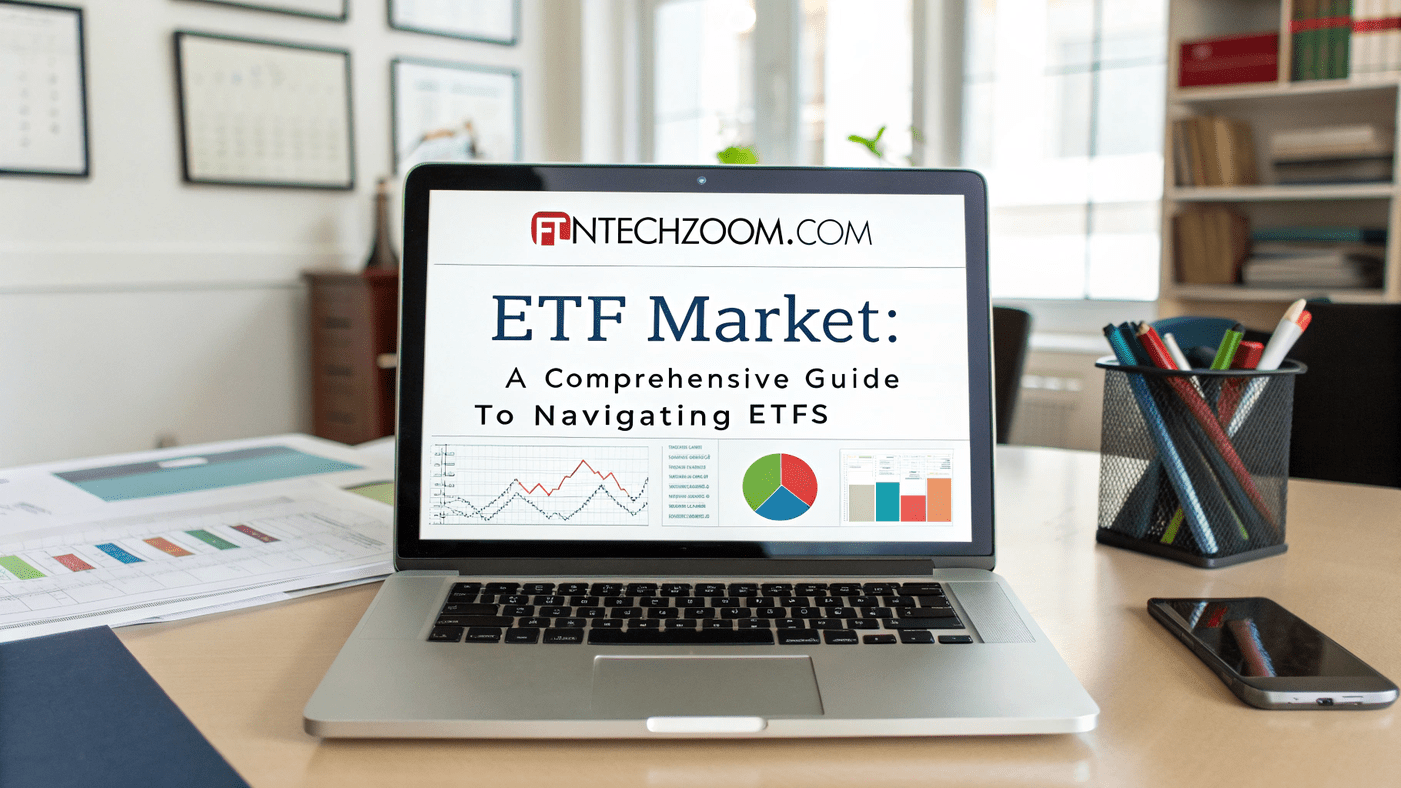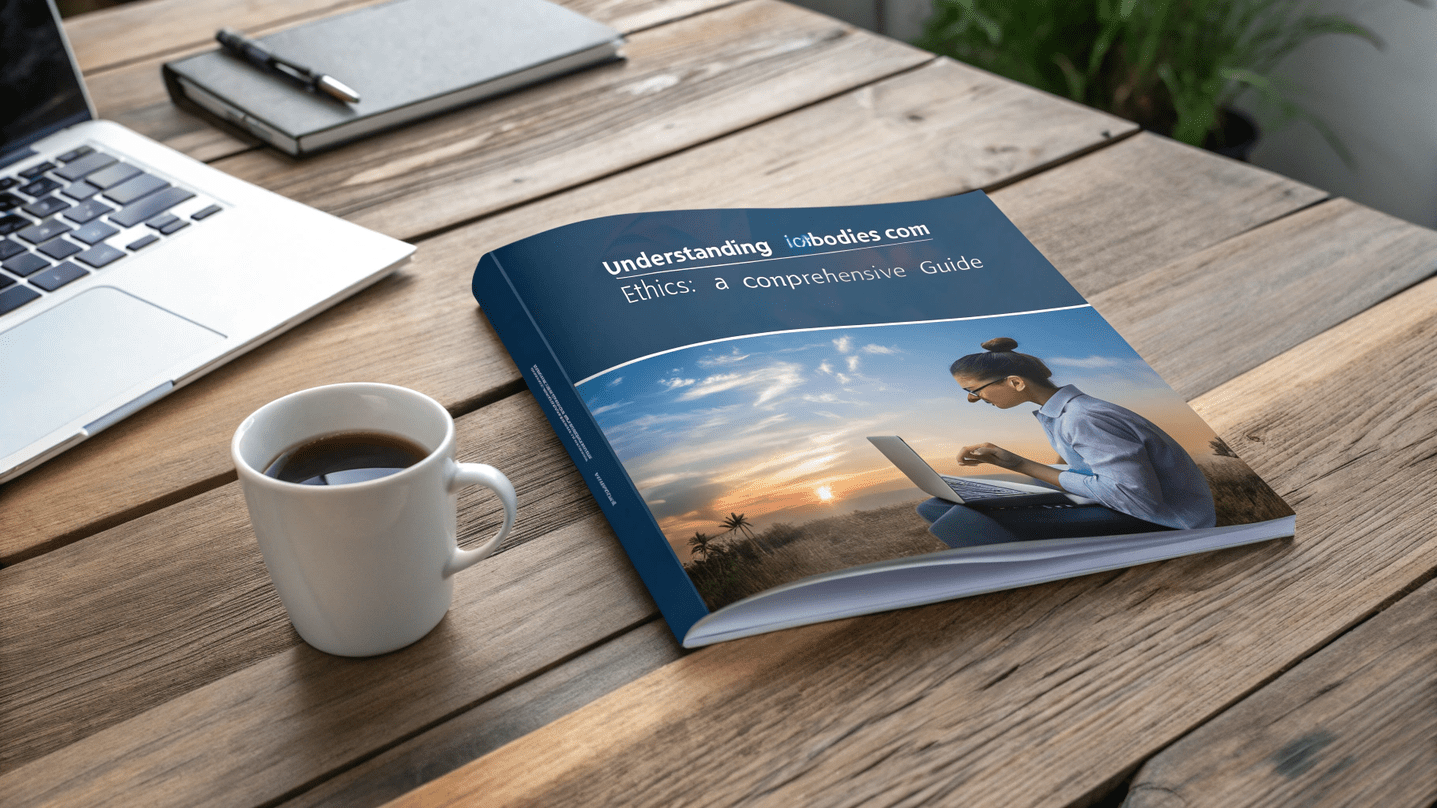In the evolving world of digital accessibility, the Web Content Accessibility Guidelines (WCAG) serve as the gold standard for making online content usable by everyone, including those with disabilities.
One of the fundamental guidelines within the WCAG is 1.3.1, which focuses on ensuring that web content is presented in a meaningful and understandable way. This article will delve deeply into the specifics of WCAG 1.3.1, providing a thorough analysis and practical advice to help you meet these crucial standards.
What is WCAG 1.3.1?
WCAG 1.3.1 is part of the Web Content Accessibility Guidelines (WCAG) 2.0 and 2.1, which are developed by the World Wide Web Consortium (W3C) to ensure digital content is accessible to all users, including those with disabilities. Specifically, WCAG 1.3.1 falls under the principle of “Understandable,” and it addresses how content is organized and presented.
The Full Text of 1.3.1
The exact wording of WCAG 1.3.1 is: “Information and relationships conveyed through presentation can be programmatically determined or are available in text.”
This means that any information or relationships (like headings, lists, and tables) that are conveyed through visual presentation must either be able to be determined programmatically by assistive technologies or be available in text form.
The Importance of 11y WCAG: 1.3.1
Understanding and implementing WCAG 1.3.1 is crucial for several reasons:
- Inclusivity: Ensuring that information and relationships are programmatically determined helps people who use screen readers or other assistive technologies to navigate and understand web content effectively.
- Legal Compliance: In many jurisdictions, adhering to accessibility standards is not just a best practice but a legal requirement. Non-compliance can result in legal challenges or fines.
- Enhanced Usability: By following WCAG 1.3.1, websites become more user-friendly for everyone, not just those with disabilities. It improves the overall user experience.
Breaking Down WCAG 1.3.1
To effectively meet WCAG 1.3.1, it’s essential to understand its components and how they apply to web design and development.
1. Information Conveyed Through Presentation
Information and relationships can be conveyed through various means:
- Visual Presentation: Using layout, colors, fonts, and styling.
- Programmatic Presentation: Using HTML and ARIA (Accessible Rich Internet Applications) to encode information.
2. Programmatically Determined
To make information programmatically determined, you should ensure that:
- Semantic HTML: Use HTML elements that convey meaning, such as headings (<h1>, <h2>, etc.), lists (<ul>, <ol>, <li>), and tables (<table>, <tr>, <td>).
- ARIA Roles and Properties: For dynamic content or custom controls, use ARIA attributes to provide additional context.
3. Available in Text
In cases where visual presentation alone is used to convey information, it must also be available in text. For example:
- Text Alternatives: Provide text alternatives for images, videos, and other non-text content.
- Accessible Tables: Ensure tables have proper headers and structures to convey information clearly.
Implementing WCAG 1.3.1: Best Practices
Here’s a comprehensive guide on how to apply WCAG 1.3.1 in your web projects:
1. Use Semantic HTML Elements
Using semantic HTML helps ensure that the content’s structure and meaning are preserved. For example:
- Headings: Use <h1>, <h2>, etc., to indicate headings and subheadings. This helps users understand the hierarchy and structure of the content.
- Lists: Use <ul>, <ol>, and <li> for lists to ensure that the content is presented in a logical order.
2. Ensure Proper Table Markup
Tables should be used for tabular data and should include:
- Table Headers: Use <th> to define headers.
- Scope Attributes: Use scope attributes to specify whether headers apply to rows, columns, or both.
3. Leverage ARIA for Dynamic Content
For content that changes dynamically, such as JavaScript-based interactions:
- ARIA Roles: Use appropriate ARIA roles to describe the purpose of elements.
- ARIA Properties: Use ARIA properties to convey state changes (e.g., aria-expanded, aria-live).
4. Provide Text Alternatives
Ensure that all non-text content has a text alternative:
- Images: Use alt attributes to describe images.
- Videos: Provide captions and transcripts for video content.
Common Challenges and Solutions
Challenge: Complex Layouts
Solution: Break down complex layouts into simpler, more manageable components. Use ARIA landmarks to help users navigate.
Challenge: Dynamic Content
Solution: Ensure that dynamic updates are announced by using ARIA live regions or appropriate updates in the document structure.
Challenge: Tables
Solution: Use HTML table elements correctly and provide header information to ensure that tables are accessible.
Tools and Resources
To aid in meeting WCAG 1.3.1 standards, consider the following tools:
- WAVE: Web accessibility evaluation tool that helps identify accessibility issues.
- axe: Accessibility testing tool that integrates with development environments.
- Lighthouse: An open-source tool by Google for performance and accessibility audits.
FAQs
Q1: What happens if I don’t follow WCAG 1.3.1?
A1: Not following WCAG 1.3.1 can lead to accessibility barriers for users relying on assistive technologies. This might also result in legal consequences in jurisdictions with accessibility laws.
Q2: Can I use CSS for layout and still comply with 1.3.1?
A2: Yes, CSS can be used for layout, but it’s important that the underlying HTML structure remains meaningful and accessible. Ensure that CSS does not create visual content that is not programmatically determined.
Q3: How often should I check my site for compliance?
A3: Accessibility should be considered throughout the development process and should be regularly reviewed, especially when new content or features are added.
Q4: Are there any specific guidelines for accessible tables?
A4: Yes, ensure tables use proper HTML elements, include headers, and use scope attributes to clarify the relationships between data cells and headers.
Conclusion
Meeting the WCAG 1.3.1 standard is not just a requirement but a commitment to making digital spaces accessible for everyone. By understanding and implementing the principles of WCAG 1.3.1, you ensure that your content is accessible, inclusive, and compliant with legal standards. Remember, accessibility is an ongoing process that requires vigilance, but the benefits of creating an inclusive web are well worth the effort.